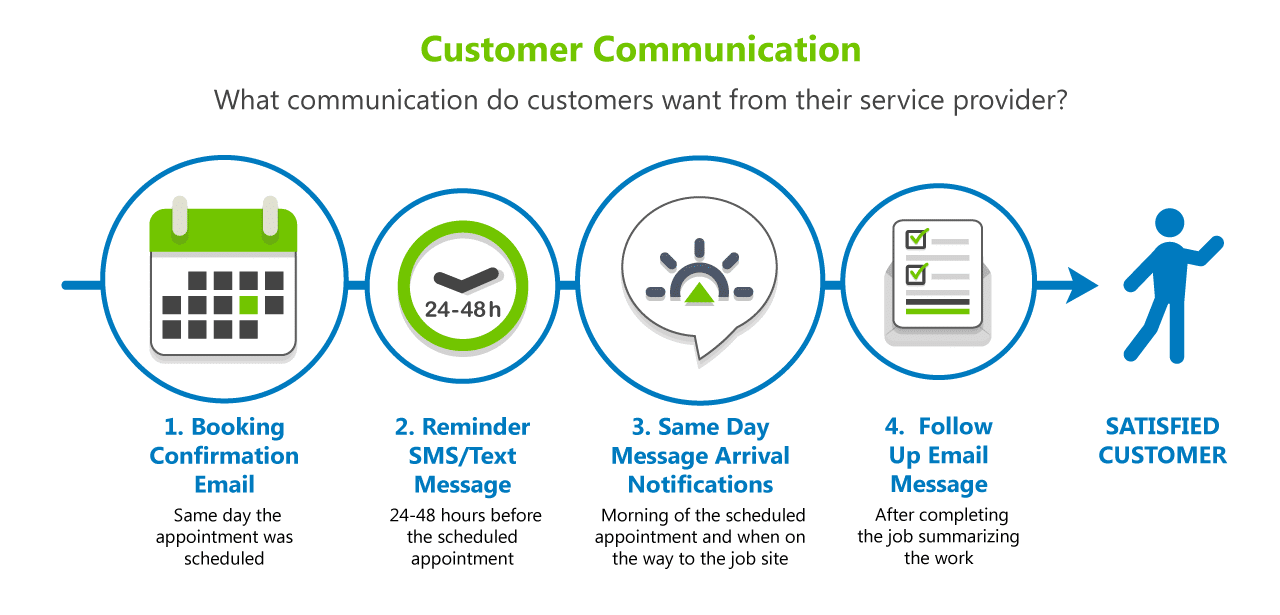Maintenance Agreement Software
HVAC maintenance agreements are crucial for driving revenue, with a successful maintenance contract program easily accounting for 50% or more of your HVAC company’s annual revenue. Below, we’ve delved into
HVAC maintenance agreements are crucial for driving revenue, with a successful maintenance contract program easily accounting for 50% or more of your HVAC company’s annual revenue. Below, we’ve delved into
FieldPulse Engage Engage is a fully integrated VOIP phone system to manage your customer interactions, including phone calls, text messaging, voicemail, and more. Engage saves […]

Customer satisfaction is the ultimate way to win referrals and grow your service business. While quality of the job performed is important, reliability and customer interaction is equally critical to the success of your business. Customers share their experiences with friends and family and leave reviews online; you need to become their go-to recommendation for your industry. That being said, the top issues reported by customers of service businesses are customer communication, reliability, and lack of information.What messages or information do they want to receive? When do they want to receive the messages? And how do they want to receive the message? Finding the sweet spot between keeping the customer informed and spamming them with annoying messages has proven tough for many service business. We surveyed many customers that have recently hired a service business to find out how the business fared and what they wanted out of customer service and messaging. Here are the compiled results of the average customer we surveyed.
The most critical customer communication is an email confirmation of their appointment as soon as it’s been set. Emails should be your standard of written customer communication. Not only are emails searchable so the customer can always find and reference your initial email, but since there’s a digital copy, any miscommunication between you and your customer on job details can always be traced back to the confirmation email. This message should include the date/time of the service, the expected duration of the job, a summary of the job to be performed, the team members assigned to the job, and an estimate of the price of the work or billing model.The date and time of the service is a no-brainer, but if your arrival times are inconsistent, providing an accommodating but accurate arrival window allows the customer to better plan their day. Customers often have to take time off work to be at home during the visit, so setting expectations of job duration and arrival time is critical to their planning. The more narrow window of time you can offer, the easier it is on the customer to accommodate the service. However, be careful not to set unrealistic windows that can’t be met as not meeting expectations set by yourself will dramatically impact your customer satisfaction.Providing a summary of the work to be done for their visit ensures everyone is on the same page. If preparation is necessary, this allows the customer time to prepare the job site as needed. If team members are already assigned to the job upon booking, supply the customer with their information to help ease the fear of strangers. Providing a short bio that includes their name, experience, longevity with the company, and even a photo goes a long way in making the customer more familiar with the team members and comfortable with their arrival. A more personal, strong connection between the servicing agents and the customer directly boosts customer comfort level and ultimately satisfaction.No one likes surprises. If your job is for a fixed fee, attaching the estimate or providing the price of the service in your confirmation email sets cost expectations up front. If your job requires on-demand invoicing based on variables such as labor and cost of supplies, providing the customer with your labor rates and variables can allow them to get a price range in mind prior to receiving the bill. Be mindful not to underestimate charges.As an added bonus, attach an automatic calendar invitation in your email to your customer so they can easily add it to their calendar with just the click of a button. Not only does it make it easier on the customer to simply accept the invite and have all the details automatically populated in their calendar appointment (without manually typing it in), but it also ensures that the appointment makes it into the calendar faster so that they don’t forget about the service or have to reschedule.
Although you hope they marked the job in their calendar, it sometimes doesn’t happen. Whether it slipped their mind or they haven’t looked ahead in their calendar, sending them a reminder 24-48 hours in advance helps ensure the customer is prepared for your visit. While emails offer the best traceability for the customer, they are sometimes lost in the shuffle. Want to make sure they get the reminder? Consider sending them an SMS/text message. SMS has a 98% open rate! Assuming you have the correct number, your reminder text message will reach them
By the morning of the job, your schedule for the day should be more concrete than when you initially scheduled the job. Using this information, the morning is a good time to update the customer on your expected arrival time whether or not it has changed. While this often depends on how you operate, providing an SMS to your customer with a more accurate arrival time or a narrower arrival window lets your customer better plan their day.However, the most sought after customer communication from the service provider is a simple SMS notifying them when they are on the way and how long it should take them to arrive. Since customers often take time off work to facilitate your services, if you give them the necessary information to arrive at the job site just prior to your arrival, they minimize the amount of time taken off of work, which is often the biggest pain point for customers receiving services. However, this only works if you let them know of your plans to send them an “On the way” notification ahead of time.Should I use email or SMS? Both the “morning of” and the “on the way” notifications are best suited for SMS due to almost guaranteed open rates. Emails are too inconsistent and ignored to be effective day of notifications.
After a job well done, the natural way to wrap things up with the customer is with a follow up email summary including options for additional actions. Much like the confirmation email, this customer communication should include a summary of what actually happened, who provided the service, a copy of the invoice, and a personal message. This gives the customer a good way to search and reference the job you performed if they need to look it up in the future. But what about helping you?There are different ways for you to get value out of this email as well. Want to know how your guys at the job did? Attach a quick survey in your email for the customer to fill out. There are many free online survey tools such as SurveyPlanet.com that allow you to quickly make a survey and insert the link into your email. Think you did a good job? Provide your social media links and ask them to share your Facebook page or website with a quick review on their Facebook. Do you have a list of partner businesses in different industries that could be useful to them? Include a list of these partner businesses as a referral to your customer in exchange for these same partner businesses referring your services to their customers. Does your service or installation require maintenance or have a warranty deadline? Add a calendar invite for your customer to schedule maintenance with you in the future.
For long term projects, customers are often not at the job site during the project and are unaware of the project. While knowing the status of the job as it goes along often provides little value to the customer, many customers still like to be kept in the loop. As simply a method of keeping your customer happy (the ultimate goal), send periodic updates on the progress of the long term projects along with photos of the work. Not only will it assure them that it’s going as planned, but makes them feel connected.
Below is a summary of the customer communication required to satisfy the needs of the average service customer. Not only does this provide clear communication on the details of the job, but it helps prepare the customer to better plan around the service.